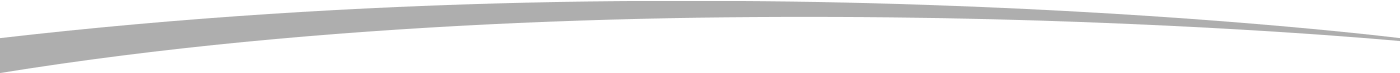TopLine Mobile Deposit*
Make deposits virtually anytime and anywhere!
Conveniently deposit your checks remotely by using your mobile device to snap a photo of your check and then submit it electronically. It's a safe and secure way to deposit funds without having the trouble of visiting a branch or ATM. Save time and money with TopLine's Mobile Deposit.
Just follow these easy steps to deposit a check remotely from the comfort of your couch or when on the go!
3. Click on Menu, click on Deposit Check, then follow the directions on your screen.
4. Endorse your check. The check must be endorsed with your signature and "For Mobile Deposit Only at TopLine." Simply follow the instructions on your screen to take pictures of the check and to submit for deposit.
Mobile deposits will be posted real-time subject to TopLine’s Funds Availability Policy. Please monitor the History menu item in the Mobile App for status of your mobile deposit.
Need some help?
Call us at (763) 391-9494 or (800) 626-1448 or email Ask@TopLinecu.com or stop by any of our branch locations.
TopLine Mobile Banking and Deposit Disclosures
Online/Mobile Banking Agreement and Disclosure
Mobile Deposit Agreement and Disclosure
*By using our mobile app, online banking, mobile banking, bill payment services and mobile deposit you agree to the terms and conditions described in TopLine's Online/Mobile Banking, Bill Pay and Mobile Deposit Agreements and Disclosures. Standard data rates may apply.