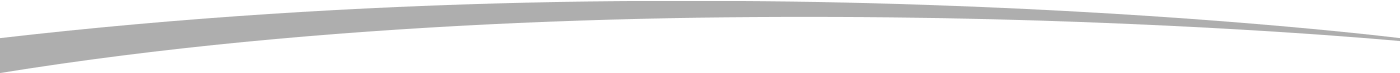Online/Mobile Upgrade
It’s Time for an Upgrade to Better Serve You!
Check out our New Online and Mobile Banking.
TopLine is excited to launch our newly enhanced Online and Mobile Banking services to make it easier to manage your accounts at home or on the go! You’ll continue to enjoy the same features, plus many more.
Important Dates
Make the switch to enjoy more benefits!
October 10, 2018
For those who want to access our improved version of Digital Banking immediately! Our existing online/mobile banking will run concurrently for a month.
November 14, 2018
Effective November 14, 2018 you will no longer be able to access our existing online banking site and you’ll only be able to access your accounts through our new site.
Mobile App Login
- UNINSTALL current TopLine mobile app.
- DOWNLOAD new TopLine mobile app from iTunes or Google Play.
- Login using your member number and password.
- After initial login to the new online banking site, you will be prompted to choose a new password.
- Subsequent logins: use your member number and new password.

Additional Features
- Access app via biometrics – Touch ID and Face Recognition.
- “Quick Look” – you can easily check your balance on the go without even logging into the app.
- Access all accounts, including credit card and mortgage.
- Make transfers within your accounts, to other members and external accounts.
- Easily access your eStatements.
- Mobile Deposits will be posted real-time (subject to TopLine’s Funds Availability Policy.)
Desktop/Laptop Login
- Visit the homepage of our website, and on the right will be the “Banking Login” or visit https://My.TopLinecu.com
- On initial login use your member number and password.
- After initial login to the new online banking site, you will be prompted to choose a new user name and password.
- Subsequent logins: use your new user name and new password.
Separate login feature for joint accounts. Joint account holders will be able to establish their own online access by registering as a first time set-up/user with their information (member number and social security number).
Additional Changes/Information
Set-Ups
- Account to Account (A2A) Transfers will now be called “External Transfers” and will need to be reset — this could take up to 3 business days to establish.
Note: Scheduled Transfers within TopLine accounts will remain.
- Account Alerts & Notifications will include more options. Set-up based on type (Accounts, Transfers, Savings and Budget Goals), choose to receive via text, email or both and will be delivered more timely.
- Budget and Savings Goals can be set-up to monitor activity.
- Credit Card Controls can be set-up to report lost/stolen, turn card off/on and turn off foreign transactions.
Bill Pay
- No change. All payees, scheduled and recurring payments will transfer over.
- If you have multiple accounts, you will now have the option of adding these accounts as another option to make payment.
Other Features
- You’ll be able to view, conduct transactions and access eStatements on all accounts your social security number is associated with.
- Your accounts can be re-ordered, re-named and color coded based on your preferences.
- Request a stop payment for a check or reorder checks.

We hope you enjoy our online and mobile banking improvements. You are welcome to send us feedback anytime. We love hearing from our members!